Translation Manager
The Translation Manager allows you to help us translate FrontlineSMS into different languages.
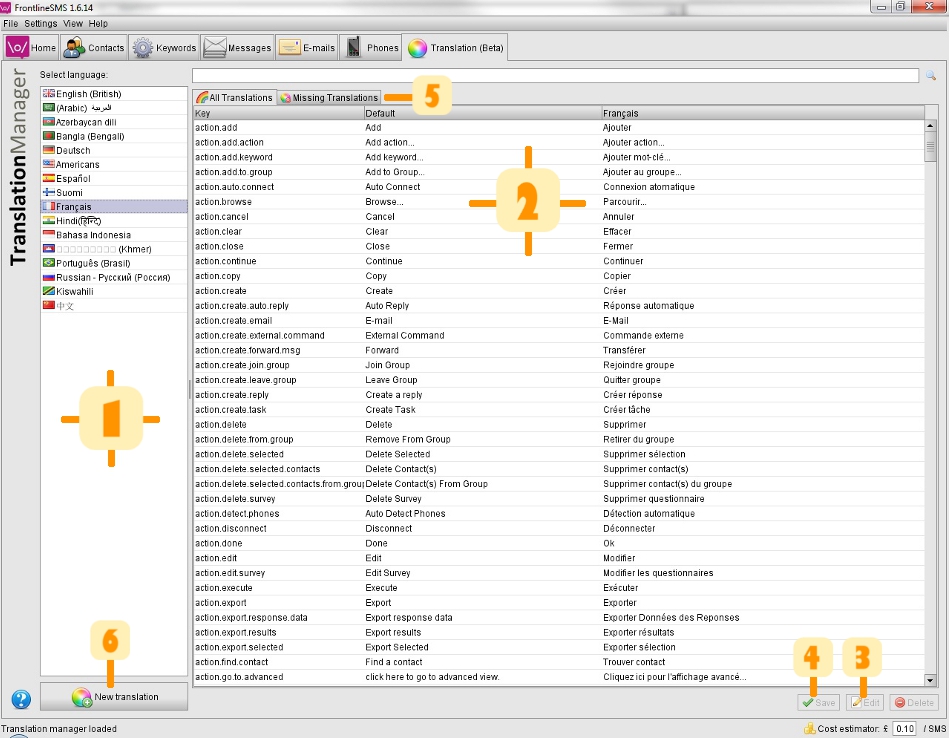
What can I do with the Translation Manager?
FrontlineSMS is available in an increasing number of languages, and each has been put together by teams of volunteers.
Up until now, incorporating a new language has been difficult, and has relied on support from the core FrontlineSMS team.
Translation Manager changes all that, and allows you to create your own translations without needing to work through us.
You can edit existing translations in case you find errors, or want anything changed.
You can also create brand new translations, and then send us the files so we can include them in future public releases.
How can I edit existing translations?
The Translation Manager is split into two parts. The left pane 1 displays currently available languages,
the right pane 2 the various translations for the selected language. You can either double-click on an entry,
press Enter when selected, or click on the Edit button 3 at the bottom to edit it..
If you change any of the translations, your new values will be displayed in bold in the list, as shown in the example below:
When you're done editing, just press the Save button 4 at the bottom of the screen.
You will need to quit and then restart FrontlineSMS to see your changes.
Be sure to save your translation before leaving the Translation Manager screen,
else all of your changes may be lost.
You can edit several languages at the same time, and the Missing Translations
tab in the list 5
helps you figure out the properties not yet translated for the selected language.
How can I add a new translated language in FrontlineSMS?
To add a new language, just click on the New translation button 6.
Next, complete the details in the dialog box, as shown below.
This forms the base information for your new language
Please note:
-
The language name must be in the native language.
If this language doesn't use Latin characters, add the English name between (brackets) at the end.
-
Several flags may correspond to your new language,
so just choose the most relevant.
-
The ISO 639-1 Code is the international code for a language.
You can find a list of those code
on this page
[requires the Internet].
-
Some languages might require a special font or typeface.
If so, insert the name of a common font which works with your language.
-
You can take an existing language as a base language,
if your new one is based on another. This might save you some time
Please note that you can edit these properties at any time by right-clicking on a language,
and selecting Properties from the menu.
How can I send my changes to the FrontlineSMS team?
Once you've modified a language, or added a new one, you can send us your work so we can share it
with the wider community. To do so, just right-click on the language you would like to send,
and select Submit this translation from the menu. Please add the following information so we know who you are:
Thank you very much for you help! \o/
Return to Help main menu
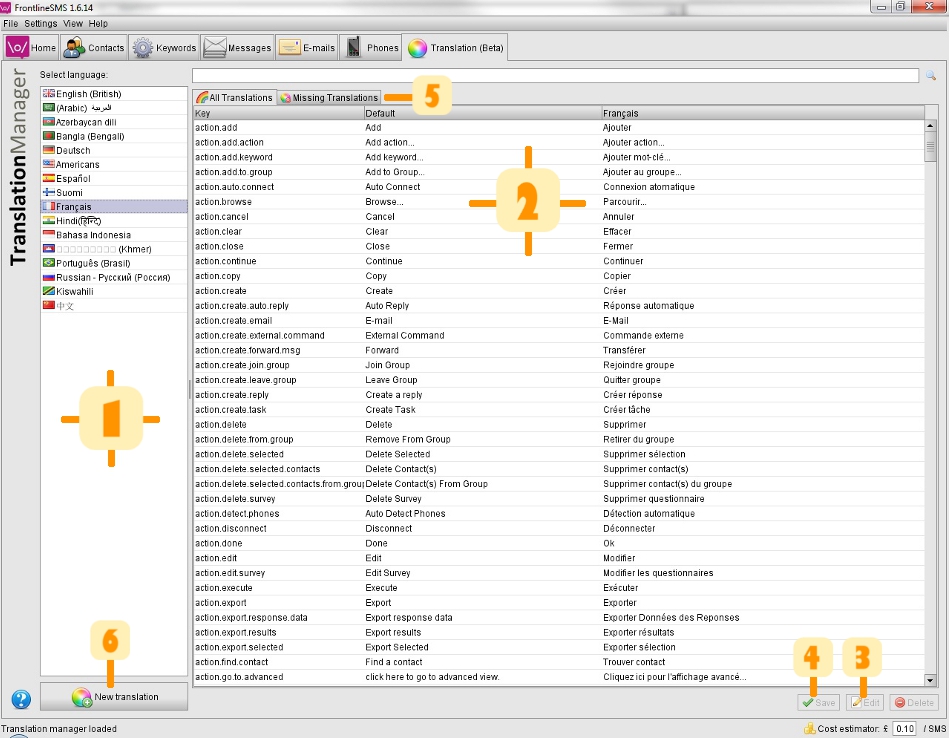
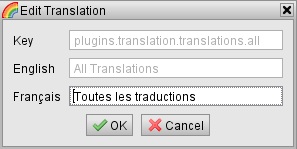 If you change any of the translations, your new values will be displayed in bold in the list, as shown in the example below:
If you change any of the translations, your new values will be displayed in bold in the list, as shown in the example below:
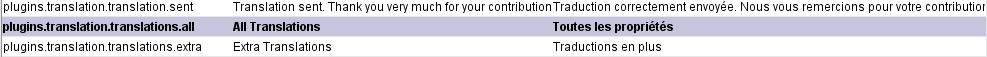 When you're done editing, just press the Save button 4 at the bottom of the screen.
You will need to quit and then restart FrontlineSMS to see your changes.
Be sure to save your translation before leaving the Translation Manager screen,
else all of your changes may be lost.
You can edit several languages at the same time, and the Missing Translations
tab in the list 5
helps you figure out the properties not yet translated for the selected language.
When you're done editing, just press the Save button 4 at the bottom of the screen.
You will need to quit and then restart FrontlineSMS to see your changes.
Be sure to save your translation before leaving the Translation Manager screen,
else all of your changes may be lost.
You can edit several languages at the same time, and the Missing Translations
tab in the list 5
helps you figure out the properties not yet translated for the selected language.
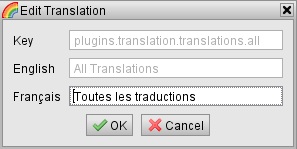
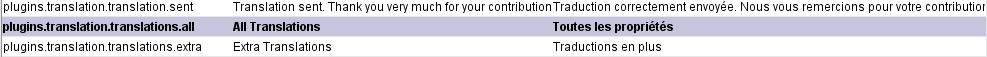
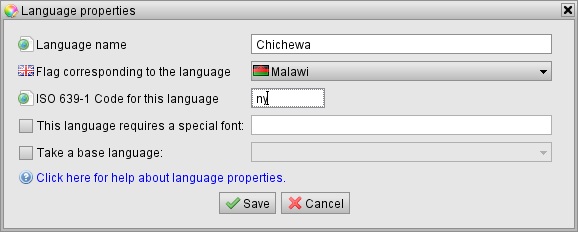 Please note:
Please note:
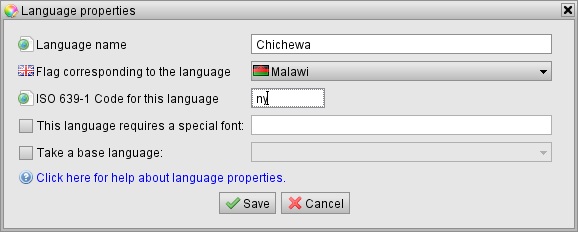
 Thank you very much for you help! \o/
Thank you very much for you help! \o/

