The View menu
The View menu allows you to
configure which tabs you see on your screen
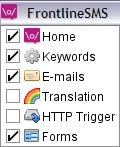
The
View
menu allows you to select which tabs you see along the top of your screen.
If, for example, you don't want to see the Forms tab (if you don't
intend using this function), you can hide it by removing the tick on the
"Forms" entry in the menu.
Tabs
can be displayed or hidden as you see fit, and as many times as you like,
whenever you like
|
