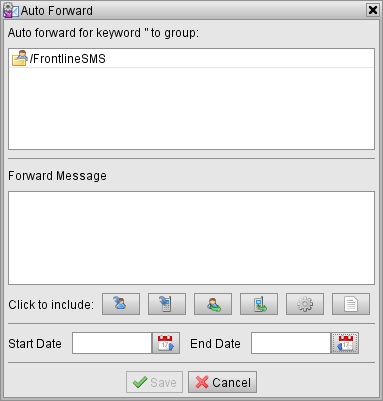Auto Forward settings
The Auto Forward screen allows you to add or edit the automated message being forwarded to
the specified Group, to include the Senders Name in the message (if their number is recognised by
Contacts), and/or to include the body of the original message. This feature is useful
if Group members are sending messages to other Group members. For example, here the Forwarded Message
could read "From: ${sender_name}. Message: ${message_content}".
You can also set Start and End Dates
if you only want the Auto Forward to run for a set time.
Return to Keywords
Return to Help main menu
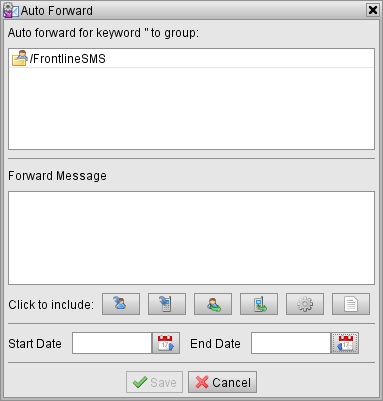 The Auto Forward screen allows you to add or edit the automated message being forwarded to
the specified Group, to include the Senders Name in the message (if their number is recognised by
Contacts), and/or to include the body of the original message. This feature is useful
if Group members are sending messages to other Group members. For example, here the Forwarded Message
could read "From: ${sender_name}. Message: ${message_content}".
You can also set Start and End Dates
if you only want the Auto Forward to run for a set time.
The Auto Forward screen allows you to add or edit the automated message being forwarded to
the specified Group, to include the Senders Name in the message (if their number is recognised by
Contacts), and/or to include the body of the original message. This feature is useful
if Group members are sending messages to other Group members. For example, here the Forwarded Message
could read "From: ${sender_name}. Message: ${message_content}".
You can also set Start and End Dates
if you only want the Auto Forward to run for a set time.